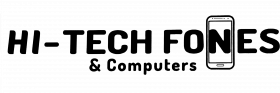Is your Macbook acting up? You might be worried that it is going kaput.
Well, that rarely happens with a machine so premium- although it is delicate. When problems happen to your laptop, there are basically and usually are effective means of fixing them. This way, you can extend the life of your Macbook.
Be wary of the signs that your Macbook needs to be repaired, and they are as discussed below.
Signs That Your Macbook Needs To Be Repaired

1. There are peculiar sounds coming from inside the machine
Are you beginning to notice some strange sounds operating inside your laptop when you use it? For the most part, it may have to do with its hardware in that it is ageing.
The operating systems within your Macbook may be faltering due to wear and tear. For instance, you may hear clicking from its fan, indicating that your old computer can no longer handle its workload.
Whatever aspects are getting dysfunctional would have to be checked by a professional so that they will be replaced.
2. Your laptop freezes
It’s the dreadful spinning wheel of death that you’ll have to deal with in this case. This actually is the universal sign that your laptop is slowing down. It doesn’t work up to speed anymore.
And when your computer finally catches up, it gets stuck or else some of its apps crash.
As a remedy, steer clear of using too many apps. Your disk space may also be getting smaller or you need to upgrade your OS. Using a VLC for Mac may likewise slow it down. Reversing these issues can have your machine up and work again. Otherwise, if they persist, you would need to take it to a repair centre.
3. The screen gets cracked or discoloured
It can be frustrating to work with a Macbook that has a cracked or discoloured screen. With this brand so lightweight, these issues are sure to happen when you bump or drop it.
Fixing this problem is not as costly or as complicated as you think, but see to it that you’re taking it to the right hands of a certified technician.
4. The battery is not charging
Look for signs from your Macbook battery to check that it needs to be repaired. Primarily, it gets easily drained when you use it unplugged. Another manifestation is that it doesn’t get full even when you charge it for hours. Possibly, the problem may have to do with your laptop’s charging port or hardware.
Reach out to us at Hi-Tech for your Macbook repairs!
5. It doesn’t sync with your phone
You would normally expect that your iPhone working with your Macbook is a match made in heaven. Then again, there could come a time when you’ll experience glitches with their synching. It can be that you cannot sync photos anymore or that your text messages don’t get updated.
When these scenarios happen, it could be time to take your Macbook and iPhone to a repair centre to check and repair either.
6. It’s slow when you turn it on and off
It’s one of the most exasperating things when your Macbook starts to become slow, particularly when you turn it on or off. Your first thought may be to replace it but hold on. With the right measures, you can extend its life for several years.
A professional technician may suggest that you have its hardware replaced instead. In the same way, you can gauge if replacing it is more practical than merely repairing it, or vice versa.
7. Your machine gets overheated
It is anticipated that your laptop would heat up if it gets overworked or if you overuse it. However, you should know that overheating is more common with older units, or when you neglect your machine or if it is about to fail.
Overheating is a significant issue with a Macbook because if it gets too heated, irreversible damage may ensue. You, therefore, should take it to a repair centre to correct this problem.
8. Issues with the keyboard
With constant use, you’ll find that the keys of your laptop eventually fail. The problem tends to progress, from one key to the other to a few.
You would need to take your Macbook to a legit repair centre to fix this problem. It can be that you’ll have to buy a new keyboard as well so that you can work with your laptop undistracted.
9. The OS or apps constantly crash
As a core component, you need to be particular about the operating system of your Macbook. When using your laptop, do you experience frequent errors? Furthermore, does it always crash? Is the system unable to support certain applications?
Intervention would need to be carried out, and this may be in the form of a repair or a replacement. A new hard drive may need to be installed, or maybe the operating system needs to be upgraded.
10. Your laptop is running out of storage space
An Apple device is typically built with an optional feature to add automated storage optimization. But are you beginning to get a daily message that you’re out of storage space? There are possible issues as to why it is happening.
You can look for a possible alternative for adding more storage to your laptop, and there are several.
Try replacing the optical drive of your device using an SSD or be inventive with your card reader. You can augment it with a stack of external drives, too.
You can ask for the assistance or advice of a certified technician regarding these concerns.
Final Thoughts
Don’t get too worked up and rush to get a new laptop when your Macbook experiences the above issues. Going by that route can be tricky, especially if your budget is put in question.
Now that you are informed, you can take the option of having your laptop repaired if these problems occur. With the professional and efficient work of a certified technician, your device can be fixed and rendered functional and reliable still, and at a lesser cost. This measure can give you time to save money until you can get a new one.
Read also;