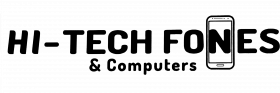Since its launching in 2007, the iPhone has become a premier mobile phone. This product is top-selling in the market as it boasts excellent features. For one thing, its camera has outstanding quality, and its iOS is impressive. And the internal storage? It is simply superb.
The HD colour display of this smartphone is conveniently and functionally wide, and its tone display is inch-perfect.
The length of time that your iPhone stays with you depends on how you use it. Primarily, you need to take good care of it while it is in your keeping.
Then again, being a thing that it is, there is a specific life expectancy to it no matter how careful you are. With extended use and along the way to its expiration, you’re bound to encounter problems with your iPhone.
The most vulnerable component of your iPhone is its XR screen. If you acquired your phone quite some time ago, its XR screen can begin to glitch. You have to be particular about this and watch out for the signs that your iPhone screen needs replacement. What are they?
Repair iPhone screen with us!
How To Tell If Your iPhone Screen Needs Replacement
You have to be aware and take action if you’re coming across some issues with your iPhone screen. Being prone to damage, this aspect can get scratched, experience wear and tear, or its original performance can falter. These, in turn, diminish the functioning of your phone, in which case it is better to replace your iPhone screen. Below are the signs that you need to check.
1. Your screen has stains and scratches.
Are scratches present on your iPhone screen? Then it’s a telltale sign that it needs to be replaced. Apparently, scratches and stains on the screen will impede the efficiency of your phone.
For instance, a dirty or scratched screen gets in the way of its fingerprint touch recognition, resulting in your device ultimately malfunctioning. If the stains are located inside the display, they won’t go away by wiping or even cleaning with detergent. What ought to be considered is to have your phone screen repaired or changed.
Additionally, dirt and scratches will make your iPhone look unattractive, taking into account that it is an expensive gadget. It’s a total put off to use it in public. So early on, when these glitches happen, you should have your iPhone screen repaired.
2. Your phone delivers a slow or delayed response
Does your iPhone dilly-dally when responding every time you use it? In that, it does not follow commands quickly. Generally, a healthy phone responds to commands in an instant. But this time, when you work it, it responds after a few seconds. Or else, you would need to tap a few times. These are obvious signs that you need to have your iPhone screen repaired.
The iPhone, being a high-quality product is designed to give prompt responses via its highly touch-sensitive screen. Other than deeming the problem as having to do with its RAM, chances are that the screen needs replacing.
3. Your screen colour display is dull or blurred
Designed in an incredibly precise way, your iPhone screen is expected to display colours perfectly. Each colour shines, bringing out splendid images. If the time comes when your iPhone screen does not show colours too well-meaning they are dull or blurred, then there is likely to be a problem with it.
Over time and with prolonged use, your screen display has the tendency to have a dwindling performance. It begins to lose its efficiency and capabilities. As a result, it can no longer support the colour brightness and vividness of the device.
If you have checked the optimization of your phone and see that it works well, the problem mostly has to do with its screen. It needs to be repaired or replaced.
4. Your screen looks unappealing because of cracks
The screen of your iPhone is actually made of first-rate gorilla glass that makes it sensitive. If neglected or not covered with a screen protector, it can easily crack. At this point, is your iPhone screen cracked? If it is, it can significantly affect your phone’s performance.
Take note that after a single crack, more cracks are inclined to take place. Consequently, your phone will look unattractive, and it’s better that you have it changed.
5. Your phone experiences a touch breakdown
This is one of the worst things that can happen to your iPhone screen and your phone in general. Not only does it respond slowly or in a delayed manner, but your phone annoyingly goes rogue. Applications open on their own when you prompt a certain command, or it doesn’t respond to your taps at all.
There are other possible causes of this issue, such as an unsupportive update, a bug or an application gone berserk. However, the main reason that you should check is an old or damaged screen. It can be very irritating when your phone acts up because it’s totally out of control. It is time to have your iPhone screen changed.
6. Your screen completely goes black
There are several other causes of your iPhone screen going totally black. Nevertheless, you should look into possible LCD screen damage.
You might have dropped your phone badly, and this one fumble can have your iPhone going a tumble because you may have got your LCD screen broken.
Your glass screen getting shattered because of a fall is more acceptable than getting your LCD screen damaged. The former would entail a reasonable expense, but the latter? It can be very hard on your budget to have it replaced.
The difference between the glass screen and the LCD screen is that one is found on the exterior layer of your phone while the other, the Liquid Crystal Display screen, is responsible for the display and touch screen function of your iPhone.
When your phone experiences a black screen of death phenomenon and you are looking into possible LCD damage, then an LCD screen replacement might be needed.
Conclusion
Smartphones, including iPhones, have a particular lifespan, and if the above problems take place, you can consider having your phone repaired, or selling it to buy a new one.
Read Common Habits That Can Ruin the Battery Life of your iPhone