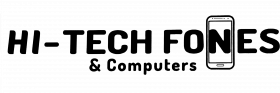It’s sleek and very functional when you have a new iPhone. Its features and components work efficiently and everything is in running order with ease. The iPhone is, after all, a premier brand, and each of its components is high-quality- including its battery.
However, as you keep on using it and as it grows older, your iPhone battery life decreases. The further it ages, the faster this component depletes. This signals that you need to replace your iPhone battery.
But if you want to save money, you have to be particular about how you use your smartphone, too. In that, you should avoid doing the common habits that diminish the battery life of your iPhone. What are these, specifically?
Repair iPhone battery with us!
Habits To Avoid To Preserve Your iPhone Battery Life
1. Signal issues
Being in a low signal area is bad for your battery life. In this case, you have to stop using your Wi-fi via your network and on the other hand, use your iPhone in a location where signals are normal. If you cannot access the internet, try diverting to aeroplane mode. The ideal solution is to operate your cell phone only in a place where Wi-fi signals are strong.
2. Leaving your iPhone notifications turned on
Do notifications constantly come on your phone? Activating your notifications is one habit that can ruin your iPhone battery life. It makes sense to switch on the notifications only from your more important apps, while those from your social media accounts should be disconnected. You can prolong the battery life of your smartphone if you sparsely receive notifications.
3. Adjusting its brightness too high
Instead of modifying the brightness of your phone, or setting it too high, switch the auto-brightness feature on. This function has been incorporated into it for a reason, and that is to keep your phone practical to use while saving its battery life.
4. Skipping the use of low power mode
Your iPhone’s low power mode has been designed to allow your battery to work in conjunction with its percentage. It helps to prevent your phone from being damaged. Or else, if your device experiences serious battery issues, it’s time to have it repaired.
Read Reasons Why You Might Need to Unlock Your Phone
5. Exposing your phone to extreme temperatures
Your cellphone is put at significant risk if you leave it in a place that’s either too hot or too cold. These scenarios can damage your phone. Leaving it in a freezer or getting it overheated is harmful to its battery.
6. Quitting apps too often

Do you habitually quit apps on your iPhone? This tendency causes fast battery wear. Instead of constantly opening and closing the apps you often use, leave them open instead- for easy access and for saving your battery life.
7. Always use your mobile data instead of Wi-fi
You have to be keen on ways of getting connected via your smartphone. If Wi-fi is available, use it instead of your mobile data. The former is propitious to your battery health. Aside from that, Wi-fi is also cheaper. It cuts both ways when you access the internet through Wi-fi. You get to save on your connection expenses while preserving your iPhone battery.
8. Keeping the charger on even when your iPhone battery is already full
Keeping your charger on even when your phone battery is full is deleterious to your device. Stop charging your iPhone when it is already 100% full. Otherwise, you’ll damage it- specifically its battery. To make things easier and to avoid risks, charge your smartphone during the daytime and not overnight when it is apt to get overcharged while you are sleeping.
9. Completely draining your battery and letting your smartphone die
It causes harm to your phone and its battery if you let it drain to 0% so that it dies. The damage this causes is more than overcharging your phone. To keep your phone battery in good shape, recharge it when its battery is down to 40%.
10. Letting unnecessary apps switched on even when you’re not using them
Your battery will deplete faster if unnecessary apps keep running even when not in use. Leaving several apps open while you are using your iPhone consumes a hefty amount of its battery. It is sensible to manage your storage well to preserve the battery health of your device.
Conclusion
Taking the above tips into consideration, you now know what common habits to avoid to keep your iPhone battery stay in tiptop condition. Although smartphones, in general, have a certain life expectancy and their functions will eventually wane as time goes by, you can practice healthy cellphone usage habits to make your device stay for long.